BlazeDVD3.0 supports playing pictures as slide show.
1.Click "Open" button,select "Play media files "from the appearing Open Menu. Select the picture images from the open file message box, click "Ok".
2.Clik3.You can set background music, effect times and interval
times between two pictures in the Slideshow Settings. 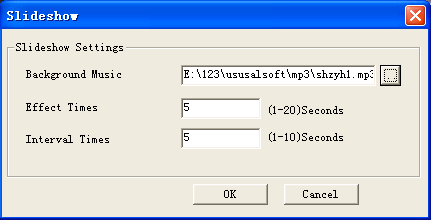 Click "Ok" when you finish setting, play the slideshow.
Click "Ok" when you finish setting, play the slideshow.
4.If there is only one picture or mixed with other non-image formats files in the playlist, the file(s) could only be played in the single form but not in slideshow.